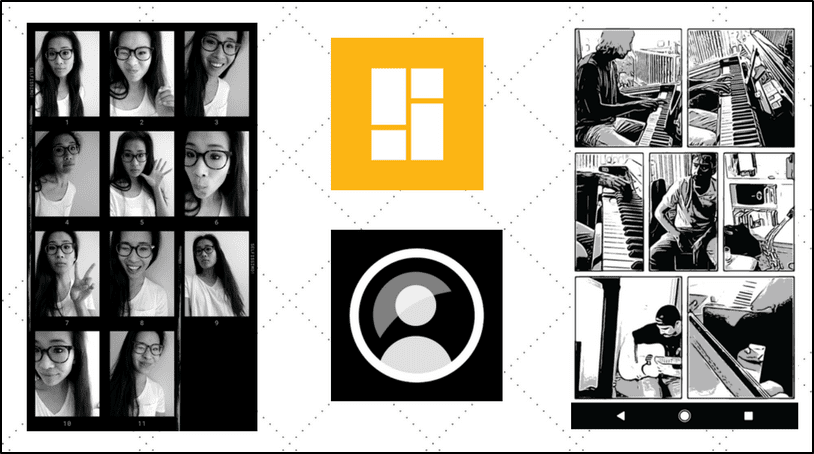Android is very flexible when it comes to app launchers. There are quite a few to choose from, depending on your tastes and requirements. In such a scenario, choosing the right launcher can be confusing and stressful.

I am here to help. While we have covered Nova, Apex, and Action Android launchers so far, today I will focus on MIUI Launcher and the newly launched POCO Launcher.
While MIUI launcher comes pre-installed on all Xiaomi mobiles, POCO Launcher comes pre-loaded on POCO F1. However, you can also grab it from the Play Store.
It is worth noting that Xiaomi made the POCO F1 and the launcher is currently in testing phase.
So why did Xiaomi make a new launcher? Is it better than the MIUI? Let’s find out.
1. App Drawer
This is probably the first thing you will notice between the two launchers. MIUI Launcher offers no app drawer. Instead, all your apps are placed on the home screen. You can swipe left or right to access the apps. This is not necessarily bad but will put off some Android users who favour an app drawer.


POCO Launcher, on the other hand, comes with an app drawer that you are familiar with. What’s more, there is no dedicated app drawer icon either. Just an arrow pointing north. Swipe upwards anywhere on the screen to launch it and swipe back down to close it.

Inside the app drawer, all your apps will be automatically segregated into different categories like Photography, Tools, and more, with each one having its own tab.

There is an All tab where the apps are sorted in alphabetical order by default. If you have a large number of apps installed, this can make things easier as everything is neatly sorted.
2. Grid Lock
Android smartphone screens are only getting bigger it seems. And the mad race to achieve near bezel-less phone, you get more screen real estate.
MIUI fails to make good use of this extra space and only shows four app icons in a row leaving a lot of space between them. Again, this is something you will notice on the iPhone as well.


POCO UI is more compact and displays five app icons in a row. This means you can have more apps in the same screen making things more accessible. This also means you have to swipe less to see all your apps.
3. App Widgets
You have the launcher all set up and all the apps have been installed. Now what? This is where widgets come in. In MIUI, when you long press on any app, you will see a dustbin icon at the top where you can drag the app to uninstall it. That’s it.

POCO takes a different approach and mimics the 3D Touch Quick Actions from iOS. For the same app, SoundCloud, I get to see a Widget option. Clicking on it will reveal all the available widgets on the same screen which is convenient.


Note that some users may see even more options. For example, when they long press YouTube in POCO Launcher, they saw Subscription, Search, and Trending options. This was not the case with me. However, I think this is more to do with the fact that POCO Launcher is still in the alpha stage as noted on their Play Store page.
4. Handy Search Bar
MIUI has no search bar available to look for installed apps. Even though the app icons are placed on the homescreen, you still need a search function. The only workaround I could find was using a Google widget. Long press on the home screen and select Widgets. Scroll and see the Google search bar and long press on it to place it on the home screen.


POCO’s launcher comes with a built-in search bar. However, it was the search bar’s location inside the app drawer that took me by surprise. The search bar is placed at the bottom of the screen so you can easily reach it with your thumb. Most phone makers place it above the app drawer.

When placed at the top, you have to stretch your thumb or use the other hand to tap it. I wonder why other launchers never thought of this feature. I mean, it is so convenient. That said, there is no search feature on the home screen. So once again, you will have to rely on Google’s widgets.
5. Group by Color
We usually group apps by their usage, but POCO Launcher can also group app icons by color. To enable it, launch the app drawer and hit Settings at the top. Enable Group icons by color option and go back to the app drawer.


Under the All tab, you will now see 6 different colors. Select any one and all the app icons carrying the chosen color will be grouped and shown together.


I didn’t know I had so many red app icons on my phone! The search bar at the bottom turns into an icon and is moved to the right corner.
MIUI’s launcher has no such function. Duh.
And the Title Goes To…
POCO Launcher is the clear winner here and blows MIUI’s default launcher out of the water. It is easy to use, comes with some extra features, and I believe is a tad bit faster than MIUI Launcher. The difference seems to be negligible though. However, I want to reiterate that POCO Launcher is still under testing phase and may not give you a stable experience.
POCO Launcher is the much needed update that MIUI should have received a long time ago. At this point, I don’t know if it will become the default launcher on all Xiaomi as well as POCO phones. The good news is that Xiaomi is working on a new launcher.
Next up: Looking for even more options when it comes to launchers? Not satisfied with the above two options? Check out the guide below to know why we love the Nova Launcher at GT.
Last updated on 03 February, 2022
The above article may contain affiliate links which help support Guiding Tech. However, it does not affect our editorial integrity. The content remains unbiased and authentic.