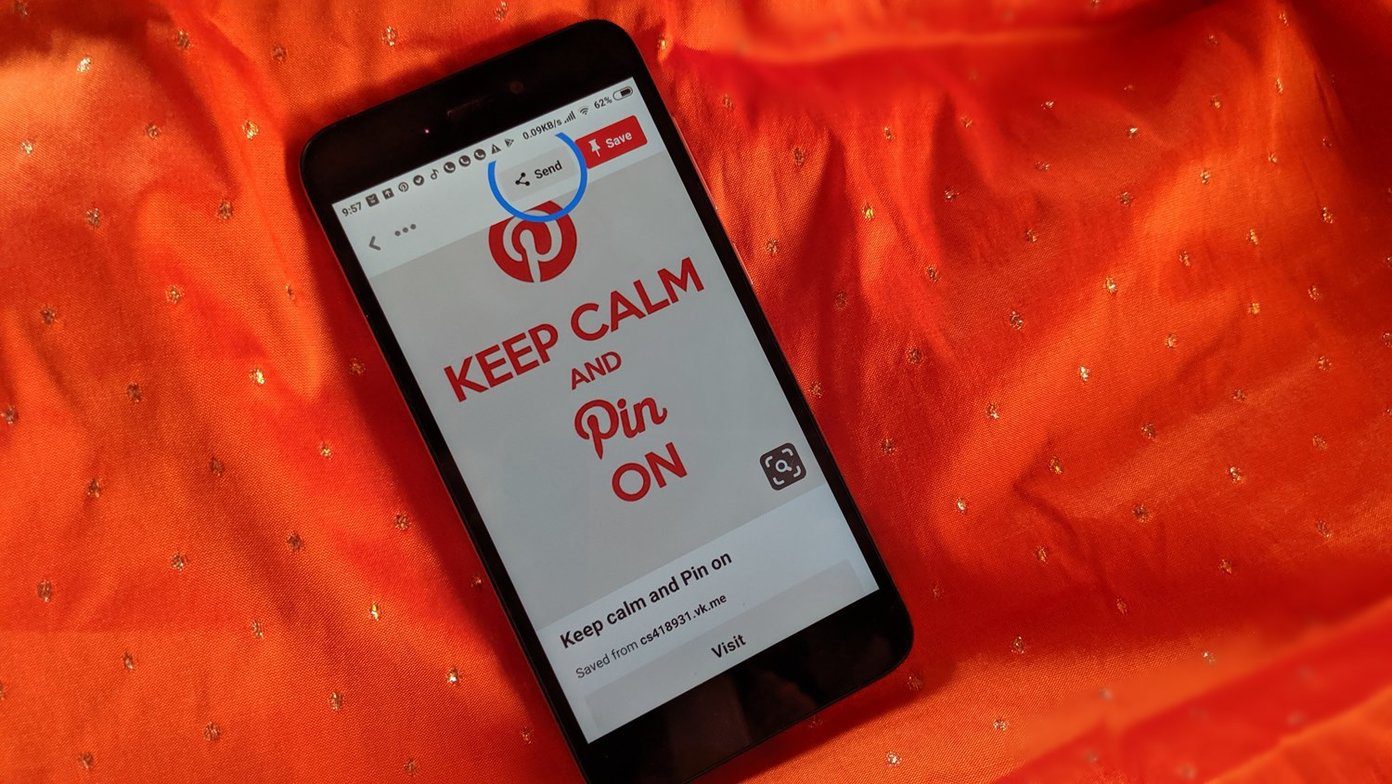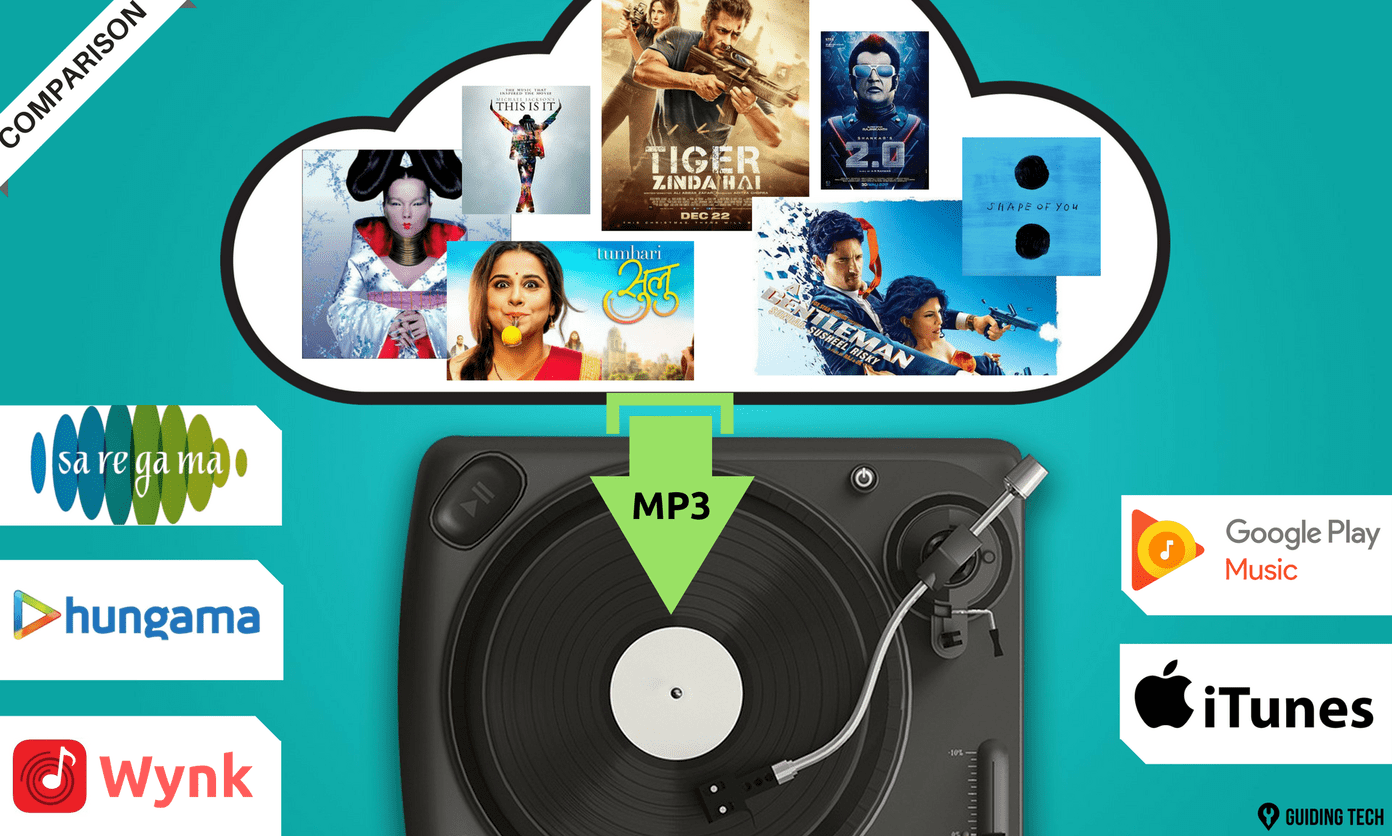If your Google Calendar is full of events, looks cluttered and you want to clean all of them then you could do that easily. It’s not that obvious though and that’s why we are writing about it.
Here are the step by step instructions to delete all events from your calendar and start from scratch.
1.Sign in to Google Calendar.
2. Click on “Settings” link on the top right.

3. Click on “Calendars” tab.

4. Under “Calendar” tab you will find “Delete” link on the extreme right of your calendar name. Click on it.

5. A small delete window will pop up asking you to confirm the deletion of all events from your primary calendar. Click on the “Delete” button.

That’s it. All the events created by you earlier will be deleted. When you return to Google Calendar, you will find it clear. Now you can create new events and share them.
Last updated on 02 February, 2022
The above article may contain affiliate links which help support Guiding Tech. However, it does not affect our editorial integrity. The content remains unbiased and authentic.