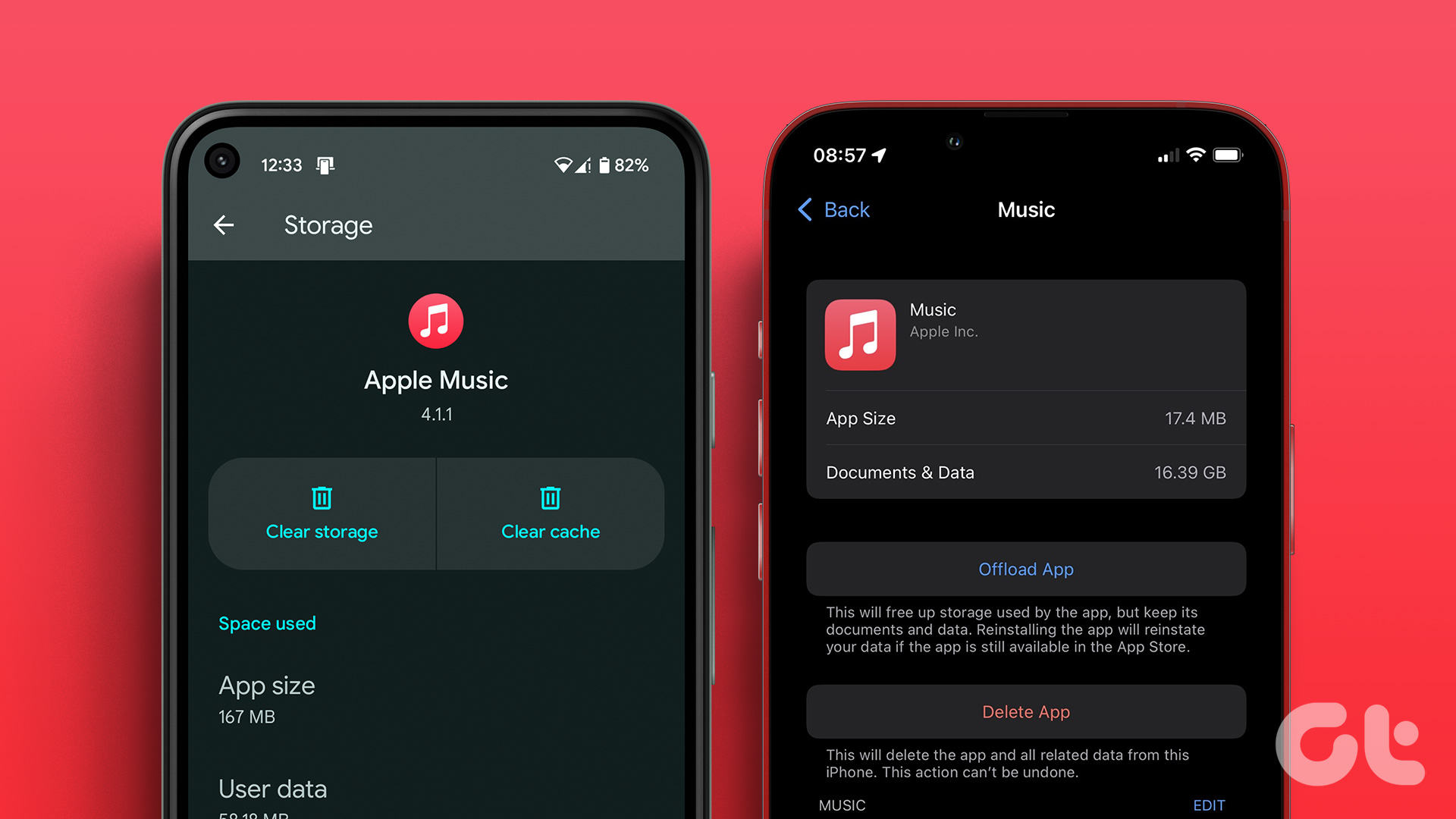Apple has had quite a journey in the world of music. It shook the world with the iPod but left fans disappointed with iTunes. And a few years later, it redeemed itself with Apple Music. With features such as spatial audio and Sing, Apple finally had a product to compete with Spotify and other platforms. In 2023, Apple’s next major stride is Apple Music Classical for iPhone.

This is great news for all of you who love classical music. Apple Music Classical was being anticipated for some time now. While it was supposed to release by the end of last year, it’s finally available for download.
We’ll tell you everything about Apple Music, how to download it for your iPhone along with an overview of some of its features. Let us begin.
What is Apple Music Classical
Apple Music Classical is a standalone app with a vast library of classical music. This was possible due to Apple’s acquisition of a classical music service called Primephonic in 2021. With Apple Music Classical, Apple is aiming to provide a high-quality classical music service with a library of over 5 million tracks. These songs are available at a bitrate of up to 192Hz and 24-bit hi-res lossless quality.
Apple’s predominant focus has been the search engine that lets users find classical music. Since classical music consists of multiple movements and tracks, with famous tracks having hundreds of different recordings and orchestras, varying soloists and conductors, building a search engine to find classical music is a complex task.


Therefore, Apple resorted to over 50+ million data points and data attributes of over 200,000+ composers, 115,000+ unique works, and 350,000+ movements. Hence, Apple mentions that this data helps subscribers easily find music through its search engine tailored for classical music.
Apple Music Classical search lets you use any combination of keywords that attribute to a composer, opus number, artist, conductor, or any sort of classical work. A search result for a classical work reveals all its recordings, including an Editor’s Choice performance.
All in all, Apple Music Classical is heaven for classical music enthusiasts. Let’s now take a look at the availability of Apple Music Classical.
Apple Music Classical Availability
Apple Music Classical is available for:
- all existing Apple Music subscribers.
- iPhone users as a free-to-download, standalone app.
Apple Music Classical is not available for:
- iPad, Mac, and Android devices.
- Apple Music Voice plan subscribers.
- China, Japan, South Korea, Russia, Taiwan, and Turkey residents.
Now that we are aware of the availability of Apple Music Classical, let us take a look at how to download the app on your iPhone.
How to Use Apple Music Classical on iPhone
Downloading Apple Music Classical is like downloading any other app on the App Store. All you need to do is open the download page on App Store and download the same. For your convenience, we’ve added the link for the Apple Music Classical app on App Store.
Now that we’ve installed Apple Music Classical on our iPhone, let us take a look at what the app looks like.
Overview of Apple Music Classical on iPhone
Similar to Apple Music, you have four different tabs, namely – Listen Now, Browse, Library, and Search. Let’s explore these tabs.
Listen Now Tab
The Listen Now tab is indeed a great way to get started with discovering classical music. You get to check out some new releases, essential classical albums and composers, and a few playlists and albums curated by Apple itself.


Browse and Search Tabs
We’re newbies to classical music, and whenever we’ve listened to it, we’ve done it by searching for music by a specific instrument, rather than a composer or a classical work.
Thankfully, there’s an entire section that helps us pick music based on instruments in the browse tab. Further, you can also browse for playlists and there’s a detailed catalog to pick classical works from. Additionally, you can also use the Search tab to look up your favorites.


Library Tab
Then, of course, you have the library tab where you can save music, or create playlists of your own. Unfortunately, there’s no way to access classical music offline for now.
What’s interesting is that the app has a collection called ‘The Story of Classical’. This is divided into nine parts and is supposed to be a companion guide and an introduction to classical music.
We appreciate this initiative and can’t wait to complete the guide and change our Instagram bio to ‘Classical Music Conossuier’.


Overall, Apple Music Classical is a great addition. The sound quality is supreme – and by Apple’s set standards with spatial audio isn’t surprising. While what meets the ear is beautiful, we can say the same for what meets the eye too – the user interface and the experience is just gorgeous, especially the album art.
If there’s one thing we can admit today, is that even if we don’t find a few apps made by Apple useful, we just love to keep them on our phones because of how good they look.
There you go – that was a brief overview of what Apple Music Classical has to offer. However, if you have any further questions, look at the FAQ section below.
FAQs on Apple Music Classical
No, Apple Music Classical is not available on Android.
Yes, Apple Music Classical has Spatial Audio.
You can find a playlist that has classical songs in Spatial Audio in the listen now tab.
Yes, we did come across a few Hindustani music in Apple Music Classical.
Classical Music in Your Pocket
This is a classical music fan’s dream come true, and we also appreciate that it has features to help someone new get introduced to the genre. However, we’re a bit disappointed due to the lack of a feature for offline listening like in Apple Music.
However, there are more reasons to be excited and intrigued by this app, and it’s safe to say that we’ll spend a good chunk of time in the coming days on Apple Music Classical.
Last updated on 30 March, 2023
The above article may contain affiliate links which help support Guiding Tech. However, it does not affect our editorial integrity. The content remains unbiased and authentic.