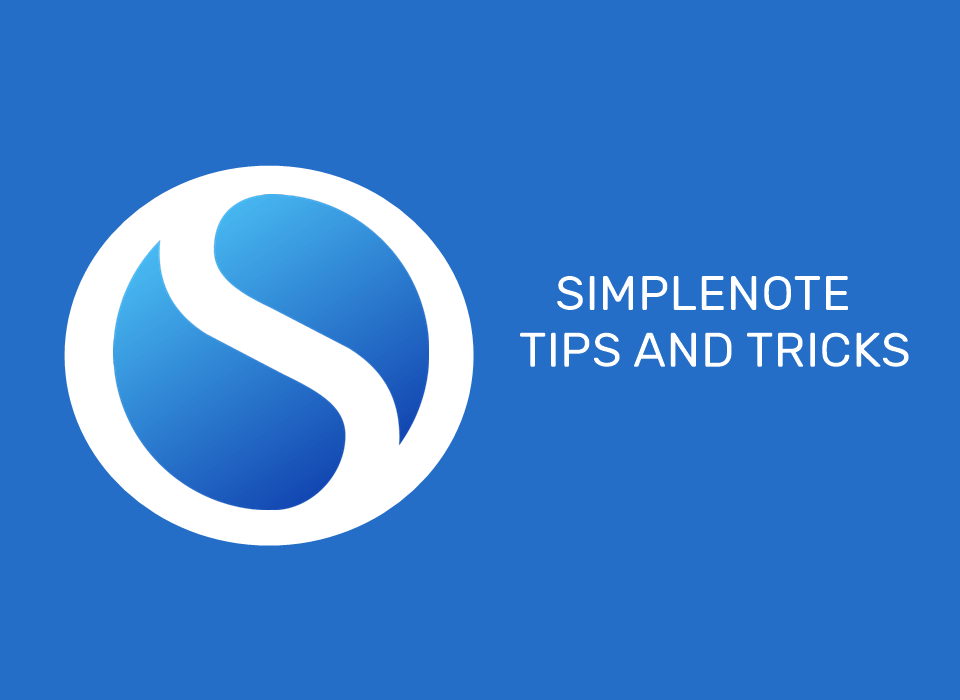When an app becomes feature-rich that it guzzles a lot of data, we get the Lite version of those apps. Be it Facebook, Messenger, Twitter, or TikTok. Even Instagram had a Lite version but it was phased out in May 2020. To the surprise of many, Instagram Lite has resurfaced after undergoing some treatment on the development front. Now Facebook has relaunched the Instagram Lite app in India for a later global rollout. While the latest version of the main Instagram brings design changes so often, it’s only natural to wonder if you should just use the Lite version. However, what is the difference between the Instagram app and Instagram Lite app versions? We’ll figure it out in this post.

The Lite or Go apps (as Google loves to call them) are toned-down versions of the actual apps designed for phones with low storage and memory. They’re designed to work better on low-speed mobile and internet networks.
So should you uninstall the main Instagram app and switch to the Lite app? Let’s get to know.
Difference in App Size
One of the major differentiating factors between the main Instagram and its Lite version is its size. The standard app weighs around 30MB. Can you guess the size of the Lite app? It’s just 2MB.
So, if your Android phone is running extremely low on storage, and you don’t want to stop using Instagram, you should uninstall the Instagram app and use Instagram Lite instead.

Availability
For now, Instagram Lite works on Android phones. Even though it is designed for low-memory phones, there is no restriction if you use it on a premium or high-end Android phone as well.
Also, Facebook is testing waters with the Lite app in the Indian market before rolling it out globally just like the Facebook Lite. If you don’t wish to wait, then you can sideload it via APK obtained from trusted sources.
User Interface
You might think that the Lite app would look drastically different than the main Instagram app. However, that’s not the case. The Instagram Lite app is identical to the main app. That said, the fonts may look a little different. All the icons and features are available at their respective places. Stories and Inbox at the top, followed by tabs (search, notification, and profile) at the bottom.


Tip: For some Instagram users, the Notification and Search tabs have been relocated to the top-right corner. If that change bothers you in the main app, you can use Instagram Lite.
As expected, you won’t find all Instagram features in the Lite app. If you were a fan of the older Instagram that only focused on posts and stories, the Lite app might be your savior. You won’t find dedicated tabs for newly introduced features like IGTV, Reels, and Shopping. So you can expect a cleaner experience and interact with people you follow or wish to follow.
Tip: Find out what’s the difference between Instagram Stories and IGTV.
However, that doesn’t mean you cannot play existing IGTV or Reels. If a person has published an IGTV video or a Reel as a post, you can still play it in the Lite app. Notice the tiny video icon on the posts? The Lite app shows the same icon for all videos – regular videos, IGTV, or Reels.


The Lite app also lacks the much-loved dark mode. Besides that, you won’t be able to video call people using the Lite app. However, other messaging features such as unsend message, sending GIFs or stickers, and disappearing messages work normally. Again, if you think of the old Instagram messages, you get everything. But Instagram messages recently received a big update on the main app. Those features (vanish mode, chat themes, etc.) aren’t found on the Lite app yet.
Tip: You can add multiple accounts in the Instagram Lite app as well.
Difference in Experience
Your experience will differ entirely based on your expectations and usage. Mostly because the Lite version strips off certain features, as noted in the previous section. In Instagram Lite, all the necessary work perfectly well. One can upload photos, videos, and stories without any hitches. If you are scrolling through your feed or watching stories, the experience would be similar to the main app, and slightly better. The reason being the interface seems less cluttered and more prominent.
However, you will notice the difference between the apps when the Lite app has to load something. For instance, if you tap on a profile, that will open slightly slower in the Lite app than the main app. I’m not saying the load time is extremely slow or unusable, but coming from the main Instagram app, you do notice the difference. And it is made more apparent by the progress bar that appears at the top whenever the Lite app has to load something.
Similarly, the videos may take a bit to load. Again, it’s not very slow, but it doesn’t go unnoticed, considering how the main app has spoiled us.
Is There Another Alternative
If your Android phone has low storage, you can switch to the Instagram Lite app. However, as you saw, it lacks certain features. In case you want to use those features without installing the main app, you should add Instagram’s website as a shortcut. To do so, open Instagram.com from your phone’s browser. A pop-up will appear asking you to add the shortcut to the home screen. Tap on Install. Now you can use another variant of Instagram’s Lite app without the Lite or main app.
Next up: Want to take your Instagram experience to a new level? Check out the tips and tricks mentioned in our next post.
Last updated on 02 February, 2022
The above article may contain affiliate links which help support Guiding Tech. However, it does not affect our editorial integrity. The content remains unbiased and authentic.