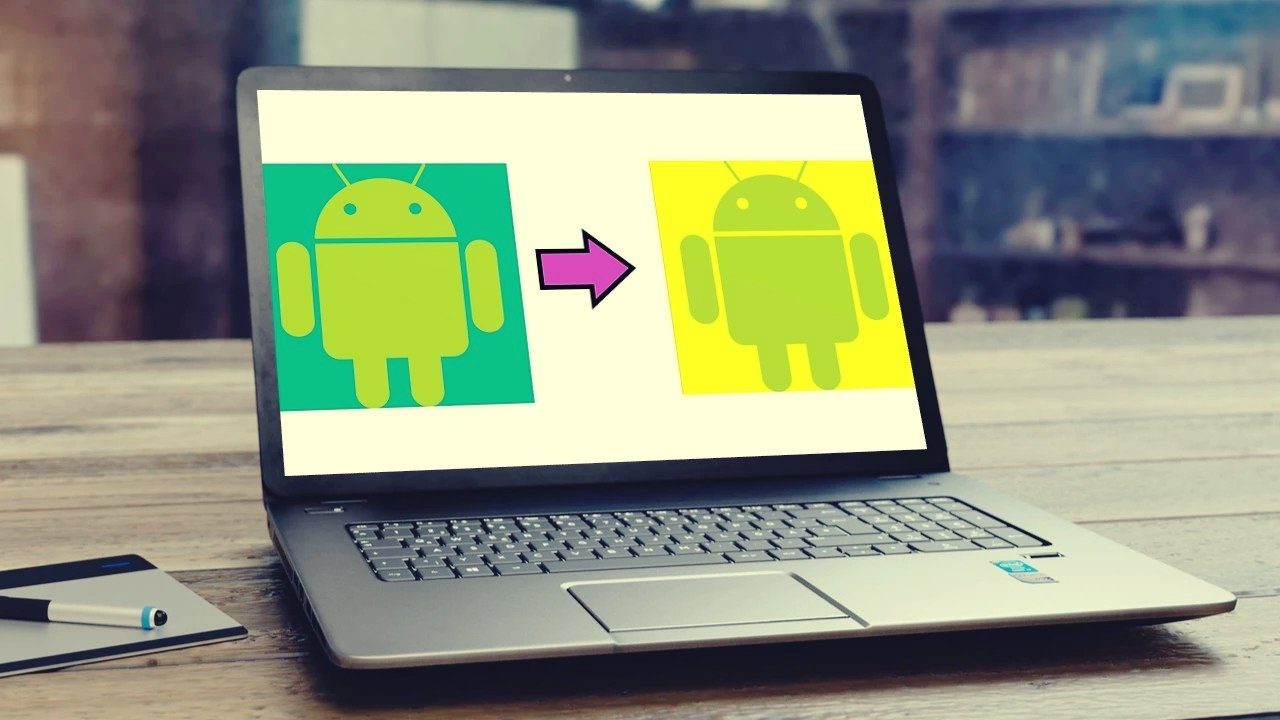The default white theme of Google Chrome may seem welcoming, however, it’s not without its share of problems. If you’re someone like me who spends a considerable amount of their time on Chrome, you must have noticed the ill-effects of its bright white theme. Apart from being super bright, the blue light can wreak havoc on our sleep patterns, especially if we use it during the evening hours.

For those who are unaware, staring at the bright screens of our laptops and phones are the perfect recipe for sleep disorders. Not only does it take us longer to fall asleep, it also robs us of the much-needed deep sleep, thus leaving us tired the next morning.
This issue can be solved partly by employing a dark mode on Chrome. Sadly, unlike Android, Chrome doesn’t have a native dark mode for Windows yet. In fact, most popular browsers like Firefox and Opera also don’t have a built-in dark mode. Disappointing, right?
Thankfully, third-party extensions and themes on the Chrome Store help bridge the gap by bringing the magic of dark mode/theme to Chrome (and thus save your sleep routine from going bonkers).
Let’s check them out!
1. Deluminate
Currently one of my favorite extensions, Deluminate, inverts the light colors into darker tones, thus making the webpages easy on the eyes.

And if that wasn’t enough, this cool extension gives you a couple of options to customize the look.

If you don’t like the default ‘Invert Luminance’ option, you can dim the color or adjust the brightness as per your preference through the Settings menu. These options retain the original color of the tabs, minus the contrast.

To enable the Dark mode, all you need to do is add the extension to Chrome and refresh the already open tabs. The dark theme/mode will be visible immediately. What I loved about this app is its clean interface and the simplicity with which you can enable/disable the settings.
2. Dark Reader
Another extension to bring the dark mode to Chrome is Dark Reader. This extension was featured previously in our list of superb Chrome extensions, and till date, it has worked like a charm.

Similar to Deluminate, Dark Reader also inverts the color of webpages. However what makes it different from the rest is its vast customization suite. You can adjust the brightness and contrast as per your choice.
The feature which I love the most is that you can also have specific brightness settings for your favorite sites. So, my reading sites get the dark mode, while the sites with more images and videos get to retain their original looks.


On top of it, Dark Reader lets you create a custom list of sites (Google Maps, Google Image Search) that shouldn’t be affected by it.
What’s more, this extension doesn’t invert the color of the videos or photos.
But, at the end of the day, it’s not perfect. So, you may encounter an issue or two on some sites, especially with the banners.
3. Morpheon Dark
Both Deluminate and Dark Reader darken webpages by inverting the colors, however, the tabs and the frame are still left white. If you want to have an overall dark look on Chrome, it’s best to combine the extensions with a dark theme.

One of the best themes to help you with it is Morpheon Dark. With a clean look and a sharp design, Morpheon makes Chrome look much more at home.
Except for the address bar, almost the whole frame is converted to black. It’s accompanied by a lighter shade for the active tab, to help differentiate it from the rest.

Sleep Tight
Combining a theme and an extension can work wonders for your eyesight. Plus, it makes your browser look super cool. The only issue which you may encounter is confusing your active window with Chrome’s Incognito mode. But trust me, with time, you’ll get used to it.
So, the next time you’re browsing lazily through various websites late in the night, enable the extensions and browse without the guilt.
This was how you can get an overall dark theme on Google Chrome on Windows 10. Does your Android phone have a built-in dark mode? If not, do check out the following article.
Last updated on 07 February, 2022
The above article may contain affiliate links which help support Guiding Tech. However, it does not affect our editorial integrity. The content remains unbiased and authentic.